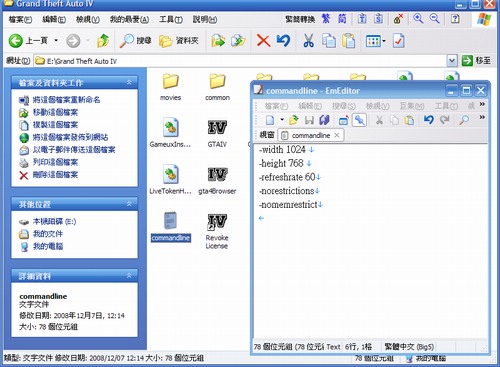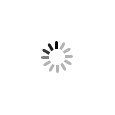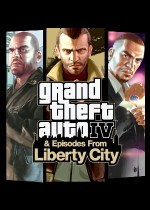《侠盗猎车手GTA4》解决27K完美破解无法使用命令行
2008-12-07 16:23:01 来源:本站原创 作者:佚名 编辑:dsgames568 我要投稿
作者:jiahsuan
解决27K完美破解无法使用命令行
在GTA安装目录下,建一个"commandline.txt"
里面填入你要使用的命令行:
-renderquality: Set the render quality of the game. (0-4)
-shadowdensity: Set the shadow density of the game. (0-16)
-texturequality: Set the texture quality of the game. (0-2)
-viewdistance: Set the view distance of the game (0-99)
-detailquality: Set the detail quality of the game. (0-99)
-novblank: Disable wait for vblank (No Vsync)
-norestrictions: Do not limit graphics settings
-width: Set width of main render window (default is 800)
-height: Set height of main render window (default is 600)
-safemode: Run the graphics in the lowest setting possible
-frameLimit: Limit frame to interval of refresh rate
(ex If refreshrate is 60HZ –frameLimit 1 = Locks down to 60HZ)
-refreshrate: Set the refresh rate of main render window
– Warning - Monitor must support (ex. –refreshrate 60)
-fullscreen: Force fullscreen mode
-windowed: Force windowed mode
-availablevidmem: Set amount of physical Video Memory(ex. –availablevidmem 0.9)
-percentvidmem: Percentage of video memory to make available to GTA
-fullspecaudio: Force high-end CPU audio footprint
-minspecaudio: Force low-end CPU audio footprint
-noprecache: Disable precache of resources
-nomemrestrict: Disable memory restrictions
针对27K破解无法使用命令行的缺憾
点击查看大图
- 没有任何记录
-
如果《GTA》变成一款《精灵宝可梦》风格的游戏,这两款超级神作的合作下会诞生怎样的产物呢?2016-03-03 15:03:410
-
Jonathan公开了一段《GTA4》开放世界MOD演示,在他本人的勾勒下主角将开着雪铁龙畅游法国蓝色海岸。2014-12-15 14:12:290
-
2014-10-26 08:10:280
-
近日,国外的MOD制作者为《侠盗猎车手4》制作了一个《看门狗》MOD,《看门狗》主角出现在GTA中。2014-08-24 17:08:440
-
2013-10-10 11:10:010
-
《GTA5》PC版都已经发售了将近半年,热潮也终于有些过去,可即便如此,还有玩家专注于《GTA4》中,那么这款差了一个世代的游戏到底有什么魅力还能吸引玩家沉浸其中呢?2015-10-04 14:10:470
单机游戏下载
- 《怪物猎人:荒野》公开测试版下载
- 《使命召唤21:黑色行动6》官方中文正式版下载
- 《三国志8重制版》官方中文正版分流下载
- 《暗喻幻想:ReFantazio》官方中文版下载
- 《七龙珠 电光炸裂!ZERO》官方中文版下载
- 《寂静岭2:重制版》官方中文版下载
- 《黑神话:悟空》像素版下载
- 《丧尸围城 豪华复刻版》官方中文版下载
休闲娱乐
-
 《怪猎荒野》Steam明日公测 已有2万人同时在线挂机
《怪猎荒野》Steam明日公测 已有2万人同时在线挂机
 彻底结束了!索尼关停《星鸣特攻》开发商
彻底结束了!索尼关停《星鸣特攻》开发商
-
 《三男一狗》战神MOD发布!奎爷在洛圣都大杀四方
《三男一狗》战神MOD发布!奎爷在洛圣都大杀四方
 漫威R级《猎人克莱文》新剧照 野性猛男一身腱子肉
漫威R级《猎人克莱文》新剧照 野性猛男一身腱子肉
-
 《深海迷航2》正式公布!2025年首发加入XGP
《深海迷航2》正式公布!2025年首发加入XGP
 国产类魂《明末渊虚之羽》新实机!华丽战斗场景展示
国产类魂《明末渊虚之羽》新实机!华丽战斗场景展示
综合热点资讯
- 小西天网红保安哽咽谈辞职原因:辜负了大家热情
- 彻底结束了!索尼关停《星鸣特攻》开发商
- 51岁金城武隐退已7年 恩师陈升称他隐居在乡下种田
- 刘晓庆今天74岁了登热搜 称自己正是恋爱的年纪
- 韩女团成员拍摄中乳牙掉了 爱豆年仅十三岁震惊网友
- 辛巴自曝每次捐款都哭 捐1亿哭1晚上
- 主打养眼!韩国美女网红分享《剑星》伊芙换装秀幕后
- 《荒野大镖客》Steam特别好评 玩家:不是暴力移植!
- 《黑神话》投资人3分钟决定加投1亿 不联动西方游戏
- 杨奇谈《黑神话》废案:压根不存在 能用的都用了
游民星空联运游戏