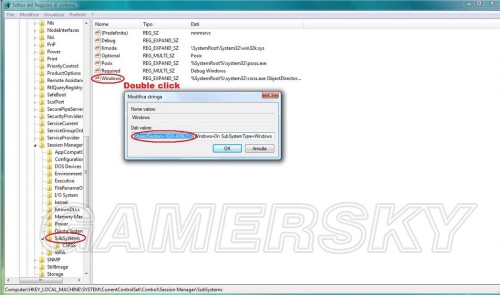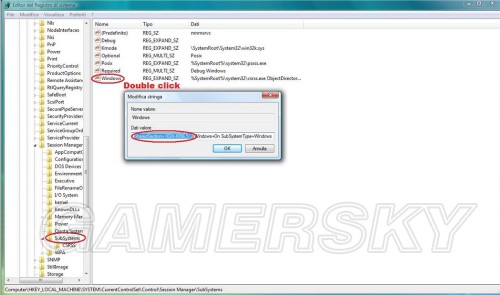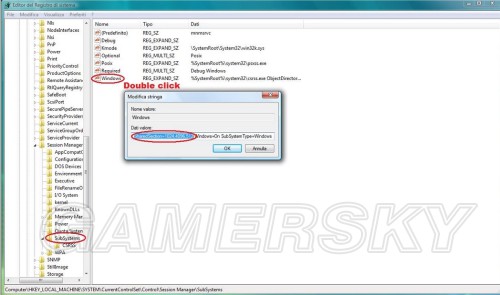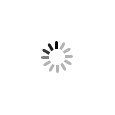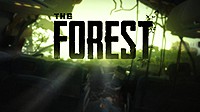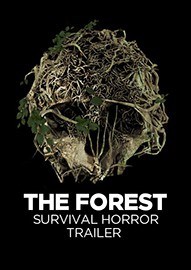森林 32位系统游戏进入方法
具体步骤:
原帖地址:点击进入
Here are the steps:
1) Click Start and search 'regedit' 打开注册表!
2) Go to HKEY_LOCAL_MACHINE\System\CurrentControlSet\Control\Session Manager\SubSystems\ 找到这个!
3)Double click on Windows file in right pane. (Here is the image provided for step 3)
)双击“Windows”
4)In Value data field scroll left or right using the arrow keys until you find this:
SharedSection=1024,3072,512. 左右移动箭头找到这个参数,也有可能是1024,12228,512
5)Change 3072 into 4096 so it reads: SharedSection=1024,4096,512 (If you have SharedSection=1024,12228,512. change it from 12228 to 24300) 把中间的数字改掉,3072的改4096;12228的改24300
6) Open Command Prompt and type "bcdedit /set IncreaseUserVa 4096" 打开“命令提示符”,输入命令。改4096 的按这个输;24300 把数字改掉就行了!
7) Restart PC 重启电脑。进游戏!
更多相关内容请关注:森林专区
-
没有任何记录
-
没有任何记录
- 《百英雄传》官方中文版下载
- 《恶意不息》官方中文版下载
- 《女神异闻录:夜幕魅影》官方中文版下载
- 《龙之信条2》官方中文版下载
- 《地平线:西之绝境》官方中文版下载
- 《伊苏10:北境历险》官方中文版下载
- 《奇唤士》官方中文版下载
- 《最后纪元》官方中文版下载
-
 无头翘臀的致命诱惑 首先怀疑恋人性别的囧图
无头翘臀的致命诱惑 首先怀疑恋人性别的囧图
 冯小刚没搂到女演员的表情 美女震撼变身的动态图
冯小刚没搂到女演员的表情 美女震撼变身的动态图
-
 女生穿短裙只能给看吗?威力不亚于魅魔的囧图
女生穿短裙只能给看吗?威力不亚于魅魔的囧图
 开大车的女生真帅 揭露五一不调休后果的动态图
开大车的女生真帅 揭露五一不调休后果的动态图
-
 赤足人妻是什么曹氏收视密码?内有心软富婆的囧图
赤足人妻是什么曹氏收视密码?内有心软富婆的囧图
 一米七学妹跑步跑成一米六 不如59岁张曼玉的动态图
一米七学妹跑步跑成一米六 不如59岁张曼玉的动态图
- 胸小别穿吊带裙 烧鸡姿势很涩的囧图
- 长筒袜会增加属性 打马赛克有四种方式的囧图
- 赤足人妻是什么曹氏收视密码?内有心软富婆的囧图
- 这是传说中的一分裤么?大刘也不能魔改三体的囧图
- 她好像说了什么让我很爽的话 这才是真中华娘的囧图
- 女生穿短裙只能给看吗?威力不亚于魅魔的囧图
- 柳岩浪姐初舞台cos不知火舞 演艺专业度很高的动态图
- 女律师直播被举报擦边 AI脸比化妆还厉害的动态图
- 大妈在周杰伦演唱会VIP区睡着 不知阿姨好的动态图
- 一米七学妹跑步跑成一米六 不如59岁张曼玉的动态图