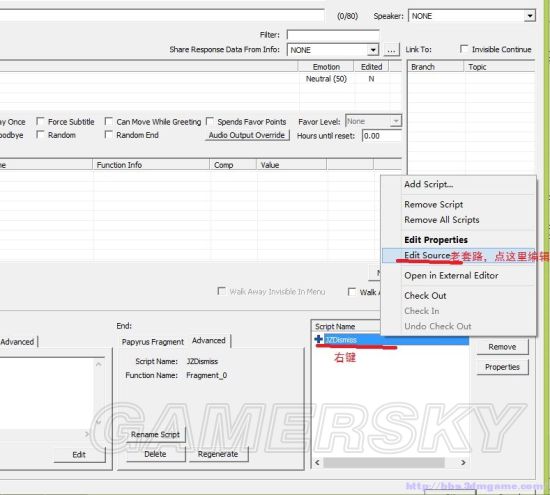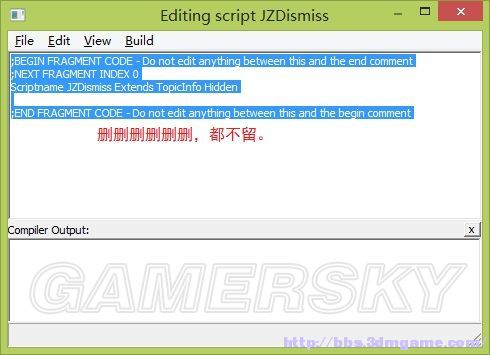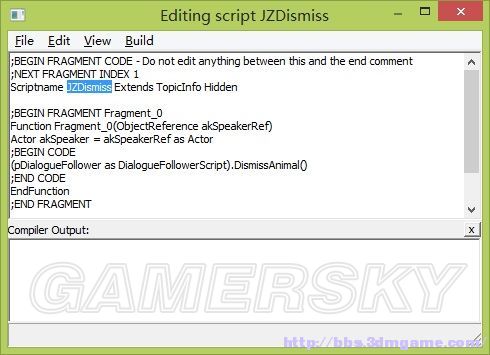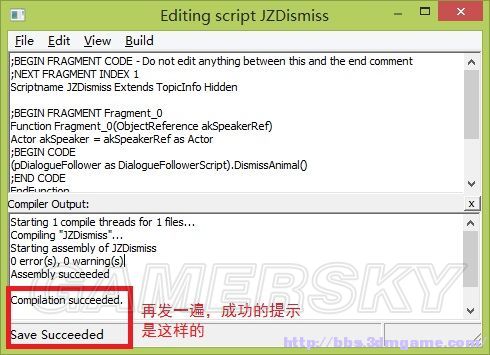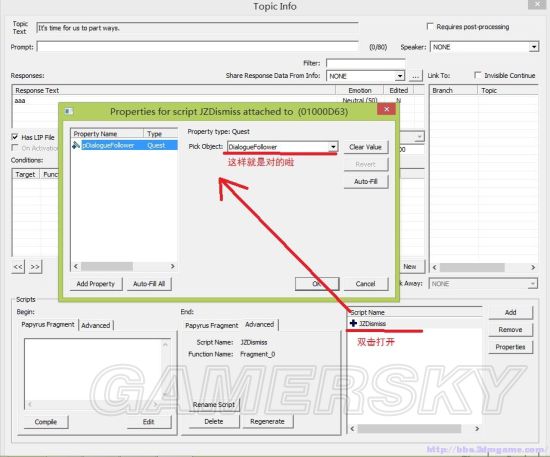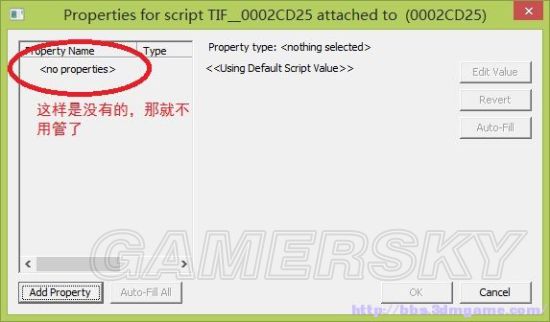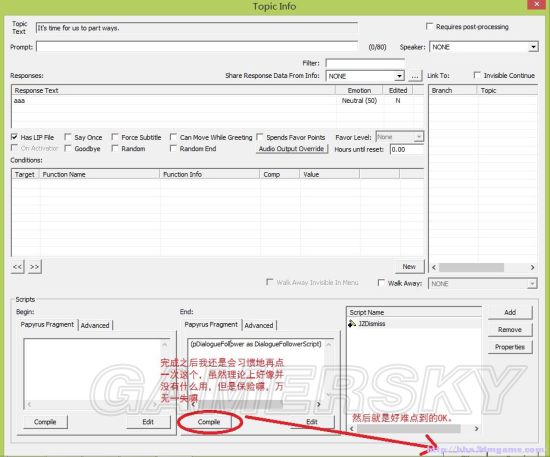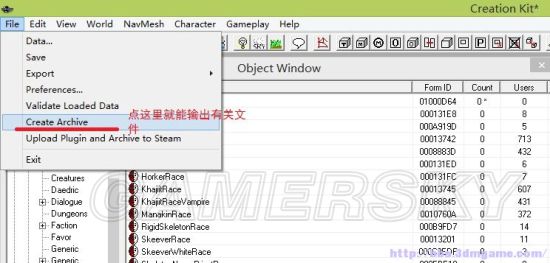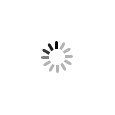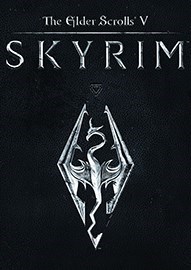《上古卷轴5》动物随从mod制作教程 怎么制作动物随从
第6页:
展开改完名,名字变了之后,如下图打开脚本进行编辑。我取得名字是JZDismiss
打开以后发现里面有一段文字,注意:这一次和上次不一样了,删掉里面全部文字!!!
然后复制以下文字,,粘贴,注意:要把XXXXXXX改成你刚才取的脚本名字,比如我刚才取JZDismiss,那么我里面修改如图,其他的不要改
;BEGIN FRAGMENT CODE - Do not edit anything between this and the end comment
;NEXT FRAGMENT INDEX 1
Scriptname XXXXXXX Extends TopicInfo Hidden
;BEGIN FRAGMENT Fragment_0
Function Fragment_0(ObjectReference akSpeakerRef)
Actor akSpeaker = akSpeakerRef as Actor
;BEGIN CODE
(pDialogueFollower as DialogueFollowerScript).DismissAnimal()
;END CODE
EndFunction
;END FRAGMENT
;END FRAGMENT CODE - Do not edit anything between this and the begin comment
Quest Property pDialogueFollower Auto
同之前做的那样保存,如果提示不是成功,注意看名字改对没有,如果名字对了,注意看有没有按我要求的做。
保存完了之后,同上要关联变量,双击打开脚本。
关联变量到底填什么,我们同样可以去狗的对话中参考,到同一个位置,打开狗的对话中那个脚本看看,看它填的什么,跟着填就没错。这里解散的例子里图里我给出了,可以不用去找了
但是好像只有这一个需要关联变量,其他的都没有要关联的变量呢……没有的如图
关联了之后就完成了,艰难地点到OK,保存esp,就成功地添加了对话
其他对话也同样操作,下面附上各个对话要用的脚本,同上,全部删掉,粘贴,改名,祝大家一番辛苦之后做出自己的宠物哦!!!!
跟随(Follow)的脚本
;BEGIN FRAGMENT CODE - Do not edit anything between this and the end comment
;NEXT FRAGMENT INDEX 2
Scriptname XXXXXXX Extends TopicInfo Hidden
;BEGIN FRAGMENT Fragment_1
Function Fragment_1(ObjectReference akSpeakerRef)
Actor akSpeaker = akSpeakerRef as Actor
;BEGIN CODE
(GetOwningQuest() as DialogueFollowerScript).AnimalFollow()
;END CODE
EndFunction
;END FRAGMENT
;END FRAGMENT CODE - Do not edit anything between this and the begin comment
等待(Wait)的脚本
;BEGIN FRAGMENT CODE - Do not edit anything between this and the end comment
;NEXT FRAGMENT INDEX 1
Scriptname XXXXXXX Extends TopicInfo Hidden
;BEGIN FRAGMENT Fragment_0
Function Fragment_0(ObjectReference akSpeakerRef)
Actor akSpeaker = akSpeakerRef as Actor
;BEGIN CODE
(GetOwningQuest() as DialogueFollowerScript).AnimalWait()
;END CODE
EndFunction
;END FRAGMENT
;END FRAGMENT CODE - Do not edit anything between this and the begin comment
交易的脚本
;BEGIN FRAGMENT CODE - Do not edit anything between this and the end comment
;NEXT FRAGMENT INDEX 1
Scriptname XXXXXXX Extends TopicInfo Hidden
;BEGIN FRAGMENT Fragment_0
Function Fragment_0(ObjectReference akSpeakerRef)
Actor akSpeaker = akSpeakerRef as Actor
;BEGIN CODE
akspeaker.OpenInventory()
;END CODE
EndFunction
;END FRAGMENT
;END FRAGMENT CODE - Do not edit anything between this and the begin comment
命令(Favor,直译是帮助)的脚本
;BEGIN FRAGMENT CODE - Do not edit anything between this and the end comment
;NEXT FRAGMENT INDEX 1
Scriptname XXXXXXX Extends TopicInfo Hidden
;BEGIN FRAGMENT Fragment_0
Function Fragment_0(ObjectReference akSpeakerRef)
Actor akSpeaker = akSpeakerRef as Actor
;BEGIN CODE
akspeaker.SetDoingFavor()
;END CODE
EndFunction
;END FRAGMENT
;END FRAGMENT CODE - Do not edit anything between this and the begin comment
命令过程中有三个子对话,看狗的对话的参照,其中两个没有有脚本,有一个有,一般取名字会写作(FavorFalse),它的脚本如下
;BEGIN FRAGMENT CODE - Do not edit anything between this and the end comment
;NEXT FRAGMENT INDEX 1
Scriptname XXXXXXX Extends TopicInfo Hidden
;BEGIN FRAGMENT Fragment_0
Function Fragment_0(ObjectReference akSpeakerRef)
Actor akSpeaker = akSpeakerRef as Actor
;BEGIN CODE
akSpeaker.SetDoingFavor(false)
;END CODE
EndFunction
;END FRAGMENT
;END FRAGMENT CODE - Do not edit anything between this and the begin comment
关于MOD的导出,做了留着多不好……分享才是好孩子。
如图,点那里可以输出bsa文件。然后和esp文件一起放在一个Data文件夹里,Data文件夹用压缩软件打个包,就可以用NMM或MO安装了,这个压缩文件也可以发出来,分享给别人。
当然,bsa其实不是很受欢迎,可以用bsa浏览器打开,导出里面的东西,放在Data文件夹里,bsa文件就不要啦,同样带上esp,打个包就好了。
更多相关内容请关注:上古卷轴5:天际专区
责任编辑:Agent
- 《百英雄传》官方中文版下载
- 《恶意不息》官方中文版下载
- 《女神异闻录:夜幕魅影》官方中文版下载
- 《龙之信条2》官方中文版下载
- 《地平线:西之绝境》官方中文版下载
- 《伊苏10:北境历险》官方中文版下载
- 《奇唤士》官方中文版下载
- 《最后纪元》官方中文版下载
-
 女生穿短裙只能给看吗?威力不亚于魅魔的囧图
女生穿短裙只能给看吗?威力不亚于魅魔的囧图
 开大车的女生真帅 揭露五一不调休后果的动态图
开大车的女生真帅 揭露五一不调休后果的动态图
-
 赤足人妻是什么曹氏收视密码?内有心软富婆的囧图
赤足人妻是什么曹氏收视密码?内有心软富婆的囧图
 一米七学妹跑步跑成一米六 不如59岁张曼玉的动态图
一米七学妹跑步跑成一米六 不如59岁张曼玉的动态图
-
 长筒袜会增加属性 打马赛克有四种方式的囧图
长筒袜会增加属性 打马赛克有四种方式的囧图
 女律师直播被举报擦边 AI脸比化妆还厉害的动态图
女律师直播被举报擦边 AI脸比化妆还厉害的动态图
- 三亚唯一的准称大概在妇产科 露出但又没看到的囧图
- 胸小别穿吊带裙 烧鸡姿势很涩的囧图
- 这是传说中的一分裤么?大刘也不能魔改三体的囧图
- 长筒袜会增加属性 打马赛克有四种方式的囧图
- 她好像说了什么让我很爽的话 这才是真中华娘的囧图
- 赤足人妻是什么曹氏收视密码?内有心软富婆的囧图
- 柳岩浪姐初舞台cos不知火舞 演艺专业度很高的动态图
- 第一眼还以为脱黑丝了 泼水节是泼什么水的动态图
- 女律师直播被举报擦边 AI脸比化妆还厉害的动态图
- 大妈在周杰伦演唱会VIP区睡着 不知阿姨好的动态图