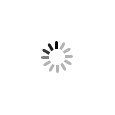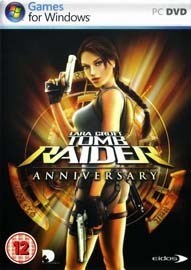古墓丽影十周年纪念版【密技】Play Lara in a 3D Box
Play Lara in a 3D Box (Hidden Room)
How to access it:
1. Create the following file: <drive:>\TRAE\game\pc\TRAE.arg
Replace <drive:> with the drive where you installed TRAE on.
For example:
If you installed TRAE at: D:\Program Files\Tomb Raider Anniversary
then it would be: D:\TRAE\game\pc\TRAE.arg
2. Use a text editor (e.g. Notepad) to edit TRAE.arg: add just one text line as follows:
container1 -nomainmenu
It should be the first text line in the file, or it won't work.
3. Start the game and enjoy! ;-)
To stop playing in the box, just delete TRAE.arg or rename it to something else like TRAE_old.arg...
http://img363.imageshack.us/img363/6364/laraina3dboxgx7.jpg
简单说:
打开记事本,在第一行输入
container1 -nomainmenu
一定要在第一行,否则无效.
另存新档为TRAE.arg档桉
新建各资料夹
<你的古墓周年安装的硬碟代号:>\TRAE\game\pc
如果你的古墓周年是安装在
D:\Program Files\Tomb Raider - Anniversary
那就是在D槽依序新建
"TRAE\game\pc"这3个资料夹
将TRAE.arg这个档桉放在
D:\TRAE\game\pc根目录底下
然后开始游戏
若不想玩时,只要将TRAE.arg删除,或改名
更多相关内容请关注:古墓丽影十周年纪念版专题
-
没有任何记录
-
没有任何记录
- 《Sweet Toys Simulator》官方中文版下载
- 《吾王保卫战》官方中文版下载
- 《Progress Racer RPG》官方正版下载
- 《地城大师》官方正版下载
- 《ARA:未曾叙说的历史》官方中文版下载
- 《Dustwind: Resistance》官方中文版下载
- 《罪恶帝国》官方中文版下载
- 《Still Wakes the Deep》官方中文版下载
-
 炉火纯青的黑丝被ai吊打 过审经验丰富的囧图
炉火纯青的黑丝被ai吊打 过审经验丰富的囧图
 韩国游戏已经没有18岁以下了?一言不合就爆衣的囧图
韩国游戏已经没有18岁以下了?一言不合就爆衣的囧图
-
 《LOL》Uzi名人堂职业高光集锦:他改变了ADC
《LOL》Uzi名人堂职业高光集锦:他改变了ADC
 大雷女妖让人馋疯!饭制《明末》预告被官方狠狠点赞
大雷女妖让人馋疯!饭制《明末》预告被官方狠狠点赞
-
 Dr.杨真的成Dr.了!吴珊卓荣获荣誉艺术博士学位
Dr.杨真的成Dr.了!吴珊卓荣获荣誉艺术博士学位
 陈老去世登顶微博热搜 黑神话配音工作室发文悼念
陈老去世登顶微博热搜 黑神话配音工作室发文悼念
- 华语乐坛泰斗陈彼得去世!曾演唱《黑神话》不由己
- 猛男突袭北京,难道是有新任务?
- 《惊变28年》主演:面对裸体丧尸 逃窜根本无需演技
- 问黄子韬"会和老婆离婚吗"的网红 7天掉粉10万
- 一缩再缩!NVIDIA被曝将推出中国特供RTX 5090DD
- 邓紫棋正面硬刚下架要求:不会下架歌曲
- 坚持不做手游!大雷美女激情对战的国产动作新游来咯
- 国产独立游戏上架不到10小时,服务器即遭境外攻击
- DC新《超人》电影露易丝选角 你觉得怎么样?
- Xbox官宣:与AMD合作开发下一代主机!