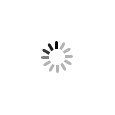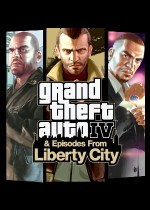《侠盗猎车手GTA4》来自GTAForums置顶贴的解决方案
-height 1080 -width 1920 -availablevidmem 0.65
-height 1080 -width 1920 -availablevidmem 0.65
and maybe you add stuff like (-framelimit, or -noblank or whatever).
你可以可以加入一些其他命令如(-framelimit, 或者 -noblank 或者其他任何你想要的).
*BUT DO NOT USE ANY UN-RESTRICTION (this includes the nomemrestrict and norestrictions or anything like that)!
*但是不要使用任何解除限制的命令(包括-nomemrestrict,-norestrictions或者类似的命令)
4. Now when we start up our game. We will be in our desired resolution, and when we look in the game options it will say 800x600, even though we are in a way higher resolution and all your settings will be how you want them and your memory budget will be exactly the right amount or similar like 650/650 or 742/746.etc
4. 现在当我们开始游戏,我们的游戏将运行在我们设置的分辨率(指命令行中设置的),同时当我们打开游戏选项的时候发现游戏中显示为800x600,即使 这样,我们还是使用了一个更高的分辨率,已经所有你想要的显示设置,而你的显存预算精确的吻合游戏的需求 比如650/650 或者 742/746等等。
Funny thing here you wont be able to go back cuz it will detect your memory budget is to low and the game is forcing a higher res, so you might not be able to leave the options screen now, so alt tab, and close the game. If all your settings looked right and it said 800x600 but was clearly in a higher res. Then you did everything right, if not, go retry.
有趣的是 你无法退出选项菜单了。因为游戏检测出你的显存容量太低了 而游戏需要更多的资源,所以你无法离开选项菜单。ALT+TAB,然后关掉游戏。如果你所作的看起来正确,游戏中显示为800x600却明显的是一个更高的分辨率,那么你做对了。如果不是这样,请再试一次。
5. Now restart the game and play. Yay, good fps, cheated GTAIV to not up the reflection quality with the resolution.
5. 现在重启游戏,然后玩吧。很棒,非常好的FPS,骗过了GTAIV,使他不会随着分辨率的上升而提高阴影质量。
Additional Speed: If you happen to be running Vista x86/x64 and you have a directx10 capable graphic card. Do what elecg2 figured out. I tried creating empty/easy HLSL shaders and putting them in GTAIV to get rid of shadows and stuff but that didn't work.
额外的提速: 如果你的操作系统是32位/64位 VISTA 而你的显卡优势DX10显卡的话。按照elecg2 发现的办法去做。我试着创建了无/简单的阴影,然后把它们放进了游戏中去替换原来的,结果没用。。
However by doing what elecg2 tried, I got a huge performance increase,
不管怎样按照elecg2 的方法,我的显示效果有了显著提升。
Go to GTAIV folder, go into common, then shaders.
进入游戏目录-common-shaders
Backup everything in there <- !!!
备份shaders里面所有的文件!!!
Then copy the contents of win32_30_atidx10, and paste them into win32_30_nv8. Or just rename the folders, whatever makes you happy.
然后把win32_30_atidx10文件夹中的文件覆盖到win32_30_nv8中,或者把这些文件夹改名,随你高兴。
That gave me a significant performance boost and I have no graphical problems or abnormalities. Try it, if it causes you problems or decreased performance then just put it back to normal. With these steps you can get your game running beautifully in no time, or at least better than before.
这给了我可观的显示效果的提升(不知道是指帧数还是画面)而没有任何的显示问题或者反常。试试这个吧,如果这个引起问题或者减低你的显示效果,那么把备份的覆盖回去就行了。按照以上步骤,你可以是你的游戏画面马上变得非常漂亮,或者至少比以前好。
Enjoy.
*Ill be adding screen shots tonight.
Please Sticky This, I'm tired of people complaining when the answer is right under their nose.
请把这帖子置顶,我已经厌倦了人们不停抱怨,而答案就在他们眼前。(这也是我想说的)
To do a test to actually see if you get any gain from this start your game with 800x600, rest settings how you want them, but start the game in windowed mode. Manually drag the window to your screen size. See if you have a performance increase there, if so. Then doing this big mess of text will help you achieve what you achieved there without having to start the game in windowed mode and manually resize it, thats all this thing does. If you don't get a gain from it then clearly this is no use to you. But it is use to a lot of people.
做一个测试看看这个方法是否对你有用:窗口模式启动,分辨率设置为800X600,然后其他的按照你的需求设置。手动将窗口拉到你的显示器尺寸。看看显示效果是否有提升。如果有,那么按照上面那一大坨屎一样的文字来设置会帮助你获得这样的效果而不需要使用窗口模式和手动调整大小。如果你无法从中获得提升那么显然这个方法对你没用,但是这对很多人是有用的。(至少对我有用)
- 没有任何记录
-
如果《GTA》变成一款《精灵宝可梦》风格的游戏,这两款超级神作的合作下会诞生怎样的产物呢?2016-03-03 15:03:410
-
Jonathan公开了一段《GTA4》开放世界MOD演示,在他本人的勾勒下主角将开着雪铁龙畅游法国蓝色海岸。2014-12-15 14:12:290
-
2014-10-26 08:10:280
-
近日,国外的MOD制作者为《侠盗猎车手4》制作了一个《看门狗》MOD,《看门狗》主角出现在GTA中。2014-08-24 17:08:440
-
2013-10-10 11:10:010
-
《GTA5》PC版都已经发售了将近半年,热潮也终于有些过去,可即便如此,还有玩家专注于《GTA4》中,那么这款差了一个世代的游戏到底有什么魅力还能吸引玩家沉浸其中呢?2015-10-04 14:10:470
- 《荒原先驱》官方中文版下载
- 《Eufloria Classic》官方正版下载
- 《Beyond the Grove》官方中文版下载
- 《地下城骑士团》官方中文版下载
- 《Office Simulator》官方正版下载
- 《Gunlocked 2》官方正版下载
- 《异星家园》官方中文版下载
- 《Cyber Warrior》官方中文版下载
-
 K杯穿衣服有多显壮 纵欲过度是食欲的囧图
K杯穿衣服有多显壮 纵欲过度是食欲的囧图
 《神界:原罪2》仅33元!拉瑞安经典作品骨折售卖
《神界:原罪2》仅33元!拉瑞安经典作品骨折售卖
-
 战地6新贴纸疑似使用AI!玩家怒喷:忘了COD吗?
战地6新贴纸疑似使用AI!玩家怒喷:忘了COD吗?
 必买!30周年的初代情怀 宝可梦优衣库联名上新
必买!30周年的初代情怀 宝可梦优衣库联名上新
-
 育碧副总裁加盟微软旗下工作室!曾推动多元化议题
育碧副总裁加盟微软旗下工作室!曾推动多元化议题
 7位女妖竞相争宠?这唐僧当得也太爽了吧!
7位女妖竞相争宠?这唐僧当得也太爽了吧!
- 大司马吃槟榔脸部变形太吓人!网友惊呼认不出
- Epic神秘喜加一来了:超猎奇西部游戏 晚上别玩!
- 都是AI惹的祸!独立游戏奖撤销《光与影》年度游戏头衔
- 《光与影》因用AI年度大奖被撤销!外网直接炸锅了
- 《战神》新作爆料汇总:埃及主线、2.5D视角衍生作
- 私人影院提供异性陪侍服务 经营者被刑拘
- Epic新喜加一出大问题!官方回应了
- 韩援Yasal最新短片:丰满身材要把战衣都撑爆了!
- 原作者:干物妹小埋的原型是亲妹妹 已于2017年去世
- Epic神秘喜加一来了:性感蓝毛辣妹打手枪