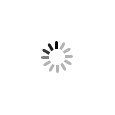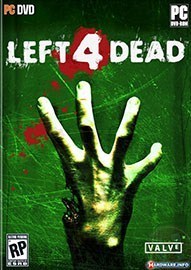《生存之旅:Left4Dead》单人模式解成就个人研究
英文不好的人
請準備Yahoo字典
| You'll need Gibbed's vpk extractor which you can download on this site and Notepad++, a notepad clone with a lot of extra features, look for it on Google. (You can use regular notepad too but Notepad++ makes it easier)
Step1, editing whitelist.cfg: Now the game can look for custom materials in that folder too, but that alone doesn't do it, the game will still use the materials in the vpk files if they are available there. For example, lets say we want to edit the pistol's texture. Step2, editing pak01_dir.vpk: Now the game will look for v_pistol_reference2.vtf in the vpk file but obviously won't find it. Since you allowed the game to look in materials/models folder for custom content, it will find the file and use it from there. http://i35.tinypic.com/2ivd98x.jpg In the lower part of the pak01_dir.vpk file you'll also find model info, you might think this but you can't add custom models by removing or editing anything there. Do NOT change any of the model info in this file unless you know what you're doing. |
大意如下
1.你需要Gibbed's vpk extractor來解壓縮L4D的VPK檔
2.你需要Notepad來修改pak01_dir.vpk這個索引檔
3.編輯白名單
再到left4dead資料夾下開啟whitelist.cfg這個檔
將
"add" "materials/models/..."
這一行,也就是指定的自訂模型路徑加入白名單
4.
用vpk extracter 來載入...\Left4Dead\left4dead\pak01_dir.vpk
再按Extract將所有被包裝起來的materials解到...\Left4Dead\left4dead\
到解開的...\Left4Dead\left4dead\materials\models\
裡找到你要改的Skin名稱,再用Notepad++編輯...\Left4Dead\left4dead\pak01_dir.vpk這個索引檔
以Pistol為例,要改的Skin名稱是v_pistol_reference.vtf,找到pak01_dir.vpk 裡面這段碼
<table width="100%" border="0" cellpadding="2" cellspacing="1" bgcolor="black"><tr align="left" valign="middle" bgcolor="#FFFFFF"><td bgcolor="#FFFFFF">materials/models/v_models/pistol/v_pistol_reference
{
$basetexture "models\v_models\pistol\v_pistol_reference
$bumpmap ....
...... etc
}</td></tr></table>
之後將寫死的
$basetexture "models\v_models\pistol\v_pistol_reference
改成你要的檔名
例如把v_pistol_reference
改成v_pistol_DDeagle
存檔後只要將正確(你自已剛才改的)檔名放到正確的路徑下就可以使用了
照剛才的例子
v_pistol_DDeagle.vtf
正確的檔名及路徑是
...\Left4Dead\left4dead\materials\models\v_models\pistol\v_pistol_DDeagle.vtf
ok
那怎麼編輯VTF檔呢
你要有Photoshop 7.0以上任何版本
然後裝vtf檔案格式的外掛(裝法請見隨附的Readme即可)
再將你用VPK Extracter解開來的VTF 檔用Photoshop開啟
(記得,VPK 解壓縮要把materials解到...\Left4Dead\left4dead\下
雖然你也可以解到其他目錄)
Photoshop修完另存新檔,檔名用你第4步改好的檔名,檔案格式選vtf
如果要用相同檔名蓋過,最好將原檔備份,否則就要用VPK Extracter重新解壓縮
揉依啊揉依
換上這件Kitty外套吧

(圖是別人改的)
(zoey的vtf在 ...\Left4Dead\left4dead\materials\models\player\teenagirl…沒記錯的話)
更多相关内容请关注:生存之旅专区
- 没有任何记录
-
2012-08-01 10:08:070
-
2011-12-17 16:12:530
-
2011-06-29 18:06:100
-
没有任何记录
- 《IDILI》官方正版下载
- 《翡翠山谷》官方中文版下载
- 《心灵领域》官方中文版下载
- 《Noosphere》官方中文版下载
- 《Realm Racer》官方中文版下载
- 《Wreckborn》官方中文版下载
- 《霓虹新城》官方中文版下载
- 《Obscured Stories》官方正版下载
-
 发现老婆皮肤摸起来麻麻的 判断男人性取向的囧图
发现老婆皮肤摸起来麻麻的 判断男人性取向的囧图
 IGN满分神作清单更新!63款游戏你玩过哪个?
IGN满分神作清单更新!63款游戏你玩过哪个?
-
 《暴力摩托》精神续作?边骑边打 这才是路怒美学!
《暴力摩托》精神续作?边骑边打 这才是路怒美学!
 堂岛之龙回归 反派外传!《如龙 极3》全新预告公开
堂岛之龙回归 反派外传!《如龙 极3》全新预告公开
-
 一套内存顶一台PS5?业内悲观预测PC将迎史诗涨价
一套内存顶一台PS5?业内悲观预测PC将迎史诗涨价
 R星确实曾计划过推出GTA东京!前高管亲口承认
R星确实曾计划过推出GTA东京!前高管亲口承认
- 美国童星长大后流落街头 粉丝众筹遭其母亲拒绝
- Epic神秘喜加一来了:IGN 9分超现实冒险解谜游戏!
- 玩家一款游戏玩7000小时!OLED烧屏留下自己游戏ID
- 原作者:干物妹小埋的原型是亲妹妹 已于2017年去世
- Epic神秘喜加一来了:性感蓝毛辣妹打手枪
- 20多亿投资就卖了16万份!曝"M站最差"内部极其混乱
- 海底捞小便事件家长赔偿220万!详情披露大受震撼
- PS临时工!《古墓丽影11》完整版免费领:立省270元
- 阿信演唱会掉下舞台!看着都疼啊
- 网友北京地铁偶遇“刀哥” 表情太有梗了