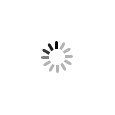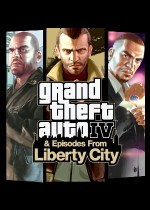《侠盗猎车手GTA4》R*公布主机版的画面设置,以及PC版在游戏性上的部分进化
* The section labeled Gallery contains all of the complete, exported videos. By default, the last exported video is displayed in the preview window. The thumbnails on the right side of the screen are arranged with the most recent ones appearing at the top.
* Gallery区包含了所有完成,导出的视频。预览窗口默认显示最后导出的视频。右侧的缩略图按时间排序,最近的在最顶端。
* In the section labeled Upload, players can submit their exported web videos to the Social Club. The left side of the screen shows local videos that you have created. The right side is a web portal displaying all the videos that you have uploaded.
* Upload区,玩家可以将视频提交至Social Club。屏幕左侧显示你捕捉的本地视频,右侧显示你upload的所有视频。
Replay Feature
回放特性
* New for PC version is a replay editor, buffering up to 30 seconds of game play in your history. Stop the game at any time to view footage.
* PC版的回放编辑器,可以缓存30秒的游戏历史。在任何时候都可以暂停游戏来观看。
* 30 seconds replays will return for both single and multiplayers.
* 30秒回放支持多人和单人游戏。
* The replay editor can record, save and edit the last 30 seconds of the game. Once you have saved your video, you can open another piece of internal software in order to change the point of view and add special effects. The montage editor allows you to edit various replays into a single sequence, add audio tracks from the official soundtrack of the game and add effects like transition from a sequence to another. You can then upload and publish your videos to the Rockstar Social Club to share them with the world.
* 回放编辑器可以记录,保存和编辑。一旦保存下来,就可以打开一个内部编辑软件来改变视角,增加特效。蒙太奇编辑器允许你将不同的回放编辑成一个视频,从游戏的官方音轨中添加音频,还可以添加镜头切换等特效。然后可以上传。(PizzaNicky注:这部分好像和上面重复了……)
* Markers can be set at any point along the Time Bar in the editor to initiate a change of camera angle/field of vision, a different filter for the display, slowing down/speeding up the playback speed, or even adding music and text.
* 可以在时间轴的任意位置设标记进行视角/视野,滤镜,慢镜/快镜,或添加音乐文字的变化。
* There are nine speed settings. -4 to 4 with 0 being default speed.
* 9段速度设置。-4到4,0为默认值。
* You can choose from Sketch, Sepia, Noire and Cinema for some of the filters, but I beg of you to not overuse them like so many people do with real life videos. Green, Red and Colors are other filters. Colors has fluorescent primary colors. The editor's Green filter is similar to a night vision camera but without the interference. Red is reminiscent of the bleed-out screen in Gears of War.
* 可以选择素描,褐色,噪点和电影等滤镜,但我求你们不要像某些人在真实世界视频中那样过度使用。其他还有绿色,红色和彩色滤镜。彩色滤镜将给主要颜色添加荧光效果。绿色滤镜类似没有干扰的夜视仪。红色滤镜让人想起Gears of War中的中弹流血的效果。
- 没有任何记录
-
如果《GTA》变成一款《精灵宝可梦》风格的游戏,这两款超级神作的合作下会诞生怎样的产物呢?2016-03-03 15:03:410
-
Jonathan公开了一段《GTA4》开放世界MOD演示,在他本人的勾勒下主角将开着雪铁龙畅游法国蓝色海岸。2014-12-15 14:12:290
-
2014-10-26 08:10:280
-
近日,国外的MOD制作者为《侠盗猎车手4》制作了一个《看门狗》MOD,《看门狗》主角出现在GTA中。2014-08-24 17:08:440
-
2013-10-10 11:10:010
-
《GTA5》PC版都已经发售了将近半年,热潮也终于有些过去,可即便如此,还有玩家专注于《GTA4》中,那么这款差了一个世代的游戏到底有什么魅力还能吸引玩家沉浸其中呢?2015-10-04 14:10:470
- 《Eclipse Breaker》官方正版下载
- 《淘金热》官方中文版下载
- 《Hangtime!》官方正版下载
- 《霓虹地狱》官方中文版下载
- 《The Last Case of John Morley》官方中文版下载
- 《仓库猎人模拟器》官方中文版下载
- 《Lonely House》官方中文版下载
- 《凛冬前线》官方中文版下载
-
 当丝歌黑丝配上内裤真丝?获得原味美足的囧图
当丝歌黑丝配上内裤真丝?获得原味美足的囧图
 成人MOD作者被玩家吓坏:怎么有这么多人玩?
成人MOD作者被玩家吓坏:怎么有这么多人玩?
-
 6916元礼包惊喜价出售!《暗黑4》国服回归福利炸裂
6916元礼包惊喜价出售!《暗黑4》国服回归福利炸裂
 《鸣潮》新角色介绍:透明肉腿像果冻 忍不住想啃一口!
《鸣潮》新角色介绍:透明肉腿像果冻 忍不住想啃一口!
-
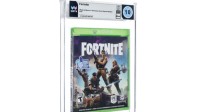 一份实体版游戏卖出近30万天价:只有一张盘
一份实体版游戏卖出近30万天价:只有一张盘
 美国女星撞脸《2077》帕南? 大方cos玩游戏!
美国女星撞脸《2077》帕南? 大方cos玩游戏!
- 网友在父亲遗物翻出"18x格斗游戏":父亲的威严尽失了
- 为何公布犯罪嫌疑人王俊凯全名?义乌警方:常规操作
- 全球第一网红罕见道歉!承认新视频不如预期
- 游客买72只虾饭店加工后变61只 老板:饭店都这样
- 《仁王3》美女视频公布 玩家馋疯直呼"妈妈"!
- 44岁男演员脑出血在出租屋去世:曾背台词到半夜一点
- 《诡秘之主》游戏公开实机演示!场景细节效果逼真
- 游民采访《闪避刺客》:“朝鲜赛博朋克”背后的故事
- 斗不过D加密了?知名破解组织"女皇组"宣布退休!
- 岸本确认:《博人传》未来剧情艾达与向日葵或会死亡