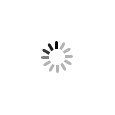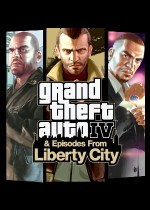《侠盗猎车手GTA4》R*公布主机版的画面设置,以及PC版在游戏性上的部分进化
* The Online section will minimize Grand Theft Auto IV and will take you directly to the Rockstar Games Social Club TV website using your default web browser. There you can view clips others have uploaded as well as rate clips and comment on them.
* 在线区(Online section)会将GTA IV最小化,直接用默认浏览器进入Rockstar Games Social Club TV网站。在这里可以观看其他人上传的片段,可以评分,评论。
* PC version of Grand Theft Auto IV includes a maximum of 32-player online multiplayer matches
* PC版支持最多32人的多人游戏。
* New Multiplayer Clothes added to increase your choices.
* 增加了多人游戏的服装。
Custom Soundtrack
自定义音轨
* This can be used as a simple track player or - if you give the chance for the game to have a little think before playing - turned into a full radio station, complete with news bulletins and DJs insulting your choice in music.
* 可以单纯的只播放音轨,或者让它成为一个真正的电台——中间夹杂广告以及DJ对你选择的这些音乐的胡言乱语。
* Players will be able to custom build a soundtrack for their creations by selecting music from the existing list of radio stations in GTA IV. You can even add add text to playback at any point along the Time Bar and the editor has supplied a variety of fonts, colors, and sizes for this feature.
* 玩家可以通过选择电台已有的音乐来组合创建自己的音轨。甚至可以在时间轴上增加文本,编辑器提供了很多不同的字体,颜色和字号。(PizzaNicky注:做卡拉OK?)
Video Editor
视频编辑器
* Access the editor from Niko's phone. Save hundreds of clips and chain multiple clips together before merging them into one fluid production.
* 通过Niko的手机进入编辑器。可以保存上百个片段,连接多个片段,然后组合成一个视频。
* Clips can be saved and edited, using a variety of tools such as video filters and switching camera angles.
* 片段可以存储编辑,编辑器提供了很多工具,例如视频滤镜,角度变换等。
* At any time during the game (single or multiplayer), press the F2 key to dump a chunk of footage to your hard drive. Depending on how data intensive things are in the world at that time, the clip should be about 30 to 40 seconds long. Captured footage will be the action that occurs PRIOR to pressing F2. Note that if you have a slower machine, you also have the option to turn off this feature altogether.
* 在游戏的任何时候(单人或多人),按F2会在硬盘上生成一个30到40秒长的片段,记录的是按F2之前的部分。注意,如果机器性能不佳,可以关闭这个选项。
* All the raw footage you've captured in-game can be viewed quickly in the Clips section. There are standard DVD style controls for video playback. In addition, you can hold down the right mouse button to move the camera and view your clip from alternate angles and then update your clip thumbnail making it easy to organize your clips.
* 所有在游戏中捕捉的原始视频都可以在Clips区中迅速观看,进行标准的DVD风格的回放。另外,可以按住鼠标右键移动视角,从不同角度观看你的片段,然后可以根据新的视角更新片段的缩略图,以方便管理片段。
- 没有任何记录
-
如果《GTA》变成一款《精灵宝可梦》风格的游戏,这两款超级神作的合作下会诞生怎样的产物呢?2016-03-03 15:03:410
-
Jonathan公开了一段《GTA4》开放世界MOD演示,在他本人的勾勒下主角将开着雪铁龙畅游法国蓝色海岸。2014-12-15 14:12:290
-
2014-10-26 08:10:280
-
近日,国外的MOD制作者为《侠盗猎车手4》制作了一个《看门狗》MOD,《看门狗》主角出现在GTA中。2014-08-24 17:08:440
-
2013-10-10 11:10:010
-
《GTA5》PC版都已经发售了将近半年,热潮也终于有些过去,可即便如此,还有玩家专注于《GTA4》中,那么这款差了一个世代的游戏到底有什么魅力还能吸引玩家沉浸其中呢?2015-10-04 14:10:470
- 《总征程》官方中文版下载
- 《DAEMON MASQUERADE》官方正版下载
- 《战斗吧!勇者学院》官方中文版下载
- 《暴走地牢大冒险》官方中文版下载
- 《轮盘英雄》官方中文版下载
- 《J-Jump Arena》官方正版下载
- 《前线》官方中文版下载
- 《七日血月》官方中文版下载
-
 小孩曾卓君道歉 粉丝集体安慰:你就是真正的GOAT!
小孩曾卓君道歉 粉丝集体安慰:你就是真正的GOAT!
 不知火舞亮相国产RPG大作:两团晃得我眼都晕了!
不知火舞亮相国产RPG大作:两团晃得我眼都晕了!
-
 曝《LOL》ARPG新作已被取消!大量开发中画面流出
曝《LOL》ARPG新作已被取消!大量开发中画面流出
 曝PS将推出跨平台购买:一份游戏PC/PS5都能用!
曝PS将推出跨平台购买:一份游戏PC/PS5都能用!
-
 国区专属!《最终幻想7:重制/重生》价格永降
国区专属!《最终幻想7:重制/重生》价格永降
 黑丝裸足合成黑妞足 ai美女失败案例的囧图
黑丝裸足合成黑妞足 ai美女失败案例的囧图
- 向太直播间火力全开痛批王家卫:我绝不录用
- 女星被剧组解雇靠OnlyFans赚百万:后悔没早点辞职
- 惨了!P站宣布多个国家“成人”内容限制
- 一上班 天塌了!Win11终于修复了十年的顽固Bug
- 《明末》制作人近况让人担忧:大量玩家留言鼓励支持
- “嘎子哥”复出开线下演出:穿警服直播被拘刚放出来
- “B站拉黑指定用户 屏蔽开屏广告”登热搜 B站回应
- 小孩曾卓君谈未拿冠军:遗憾没成为格斗游戏的GOAT
- “对不起太太,你和上司的事我已经知道了”
- 《英雄传说》女角色一部比一部大!西方玩家都馋疯了