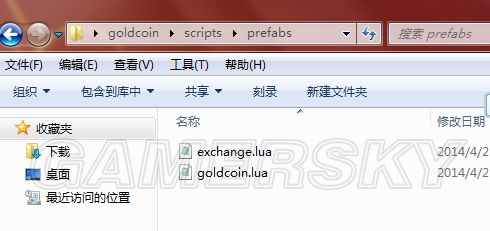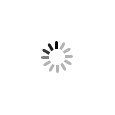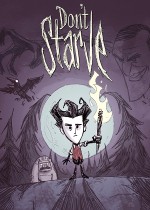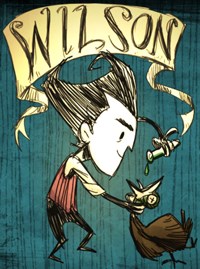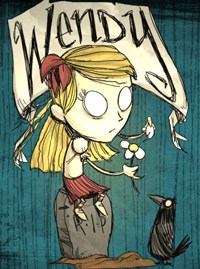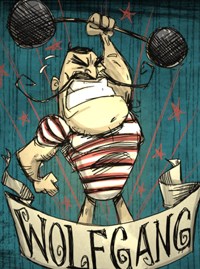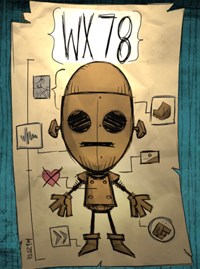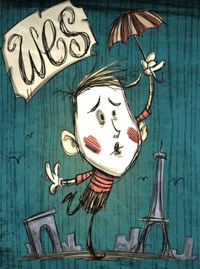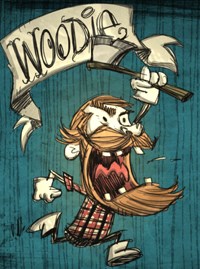《饥荒》MOD制作图文教程 饥荒怎么制作MOD
第9页:第六步代码制作(1)
展开第六步:代码制作
打开goldcoin\scripts\prefabs新建goldcoin和exchange的文本文档。
点击工具-文件夹选项-查看,去除勾选的隐藏已知文件类型的拓展名
然后把exchange和goldcoin的拓展名改为
双击打开goldcoin.lua写入
local assets=
{
Asset("ANIM", "anim/goldcoin.zip"),
Asset("ATLAS", "images/inventoryimages/goldcoin.xml"),
}
local function fn(Sim)
local inst = CreateEntity()
inst.entity:AddTransform()
inst.entity:AddAnimState()
inst.entity:AddSoundEmitter()
inst.entity:AddPhysics()
MakeInventoryPhysics(inst)
inst.AnimState:SetBank("goldcoin")
inst.AnimState:SetBuild("goldcoin")
inst.AnimState:PlayAnimation("idle")
inst:AddComponent("edible")
inst.components.edible.foodtype = "ELEMENTAL"
inst.components.edible.hungervalue = 2
inst:AddComponent("tradable")
inst:AddComponent("inspectable")
inst:AddComponent("stackable")
inst:AddComponent("inventoryitem")
inst.components.inventoryitem.atlasname = "images/inventoryimages/goldcoin.xml"
return inst
end
return Prefab( "common/inventory/goldcoin", fn, assets)
更多相关内容请关注:饥荒专区
责任编辑:修凡客
- 《Mirrored Soul》官方正版下载
- 《Speed Demons 2》官方中文版下载
- 《We Know the Devil》官方正版下载
- 《TORMENTOR》官方正版下载
- 《关于放屁的故事》官方正版下载
- 《Pizza Restaurant Together》官方中文版下载
- 《Fever Meme》官方正版下载
- 《Maktala: Slime Lootfest》官方中文版下载
-
 擦边的女生不怕家人看到吗?肉腿缺点是没有的囧图
擦边的女生不怕家人看到吗?肉腿缺点是没有的囧图
 《诡秘之主》游戏公开实机演示!场景细节效果逼真
《诡秘之主》游戏公开实机演示!场景细节效果逼真
-
 12月PS+会免公布!地平线IP作品+砍丧尸爽游在内
12月PS+会免公布!地平线IP作品+砍丧尸爽游在内
 超越巫师3同期!CDPR官宣《2077》销量破3500万份
超越巫师3同期!CDPR官宣《2077》销量破3500万份
-
 又能看美女泡澡了!《仁王3》新截图:温泉将回归
又能看美女泡澡了!《仁王3》新截图:温泉将回归
 50岁儿打死81岁妈的50岁男友 过玩偶姐姐人生的囧图
50岁儿打死81岁妈的50岁男友 过玩偶姐姐人生的囧图
- 我们邀请了杰大与你一同探索GTAVI
- 三星与网石联手登陆G-Star 2025
- 大本前妻在印度富翁婚礼上表演 被喷穿得像脱衣舞娘
- 2B版蒂法好性感!《最终幻想7EC》联动《尼尔》
- 在WePlay,我躲进三消密室喘口气
- 中国男足踢出14:0 !以净胜球优势暂列小组头名
- 粉丝集体震惊!《哈利波特》桃金娘演员当年37岁
- "Uzi被曝已签约"上热搜!合同为2年5000万
- 全员法拉利?京东外卖员被曝换新工服
- 为何公布犯罪嫌疑人王俊凯全名?义乌警方:常规操作