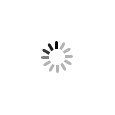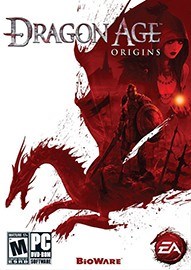《龙腾世纪:起源》控制台代码
Dragon Age: Origins - Cheats / Enable Console
---------------------------------------------------------
Enable Cheat Console:
启动控制台的方法
Start the game with the -enabledeveloperconsole command-line parameter.
Example: "C:\Games\Dragon Age\bin_ship\daorigins.exe" -enabledeveloperconsole
Then, while playing press ` (tilde) to open the console. You won't actually see it, but the console is running. Type any of the following cheat codes for the corresponding effect.
1.在Dragon Age\bin_ship下找到daorigins.exe 右键,桌面快捷方式
2.回到桌面右键快捷方式
3.在后面加上(空格键)enabledeveloperconsole
4.进入游戏 按"~" ,再单击"c" 如果没有弹出角色纪录,就代表你成功了
【以上方法引用自devil_wsz的帖子,在此感谢。http://3dmgame.chnren.com/bbs/showtopic-984301.html#】
Code: Result:
runscript addxp # Add XP (# = Amount) 加经验
runscript zz_money # Add Money (# = Amount) 加钱
runscript zz_addparty [NPCName] Add Party Member 任意组队
runscript ai off Disable AI 禁用AI
runscript zz_addapproval # ## Add Approval (# = Member, ## = Amount) 加好感度
runscript killallhostiles Kill All Hostiles 杀死所有敌人
Note: This is a lazy copy and paste. Credits to whoever first released the info.
注意:这只是一次简单的复制和粘贴。归功于首次发布此信息的人。
更多相关内容请访问:龙腾世纪:起源专区
更多相关内容请关注:龙腾世纪:起源专区
-
2010-09-02 10:09:510
-
2010-07-30 09:07:460
-
2010-02-06 19:02:220
-
2010-02-01 18:02:310
-
没有任何记录
- 《The Dinner》官方中文版下载
- 《嘘,美女拍摄中》官方中文版下载
- 《窥维者》官方中文版下载
- 《Minutescape》官方中文版下载
- 《Wild Growth》官方正版下载
- 《CLADUN X3》官方中文版下载
- 《This Isn't Just Tower Defense》官方正版下载
- 《Orbital Cargo Division》官方正版下载
-
 让ai生成色图惨被拒绝?熟人卖身不敢看的囧图
让ai生成色图惨被拒绝?熟人卖身不敢看的囧图
 金·卡戴珊持械枪战?世界级名媛加入《堡垒之夜》
金·卡戴珊持械枪战?世界级名媛加入《堡垒之夜》
-
 女电竞选手曝出惊天丑闻!国家队比赛远程代打?
女电竞选手曝出惊天丑闻!国家队比赛远程代打?
 跨性别者因妻子领取《霍格沃茨》破防:给罗琳送钱?
跨性别者因妻子领取《霍格沃茨》破防:给罗琳送钱?
-
 惊艳!外媒盛赞《FF7RE》试玩Demo:画面堪比PS5
惊艳!外媒盛赞《FF7RE》试玩Demo:画面堪比PS5
 《33号远征队》销量暴增6倍!总销量突破600万
《33号远征队》销量暴增6倍!总销量突破600万
- 杨幂大学上形体课照片登热搜 这刘海太有年代感了
- 《生化9》可能是里昂的"绝唱":感染痕迹已有暗示
- 安吉丽娜朱莉公开乳腺癌手术疤痕 登上时代周刊
- “刘亦菲的脚”引发热议 网友:足弓太完美
- 女电竞选手曝出惊天丑闻!国家队比赛远程代打?
- 拉瑞安《神界:原罪2》免费升级次世代!确认支持60FPS
- “悉尼妹”大胆造型亮相新片首映礼!大到爆
- 碧梨大秀性感爆乳新照 前几天转发性转照片引发争议
- 冯提莫直播间换装被封 疑似“擦边”触发平台审核机制
- 被雨姐辣到眼的请来洗洗眼 胸腰差近30cm的美女成瀬